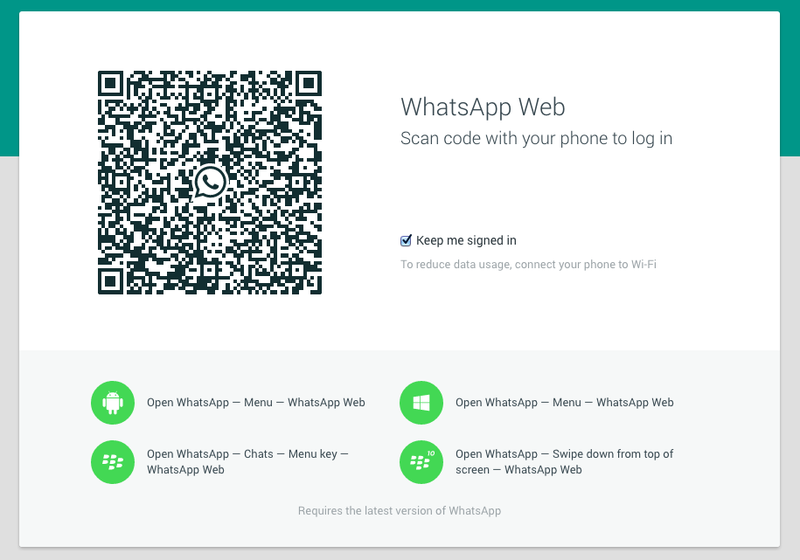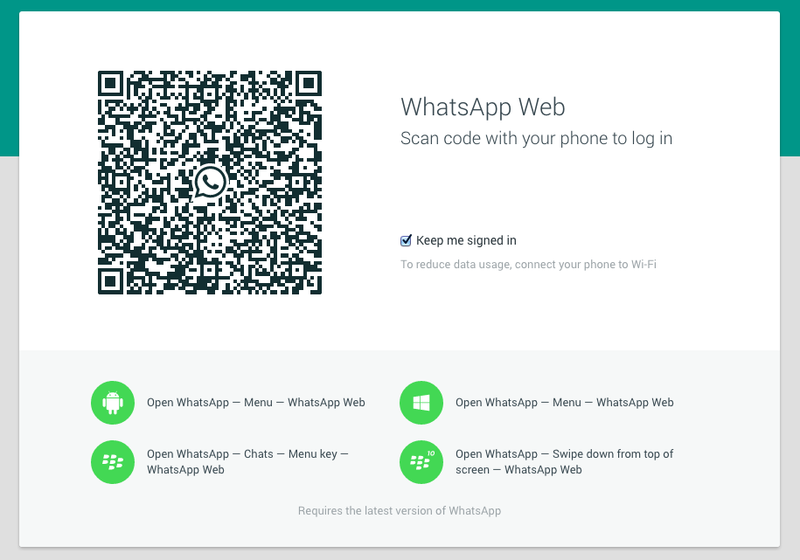The company has stated in a blog post that the web client, that you can access by visiting https://web.whatsapp.com/, is simply an extension of your phone. That is, the web browser mirrors conversations and messages from your mobile device which means all of your messages still live on your phone. However, only users with Android, Windows Phone or BlackBerry can access the service. Whatsapp has said that they are unable to support iOS users “due to Apple platform limitations.”
How to use Whatsapp web client on your desktop
To use the Whatsapp web client, simply; #1. Open https://web.whatsapp.com in your Google Chrome browser. Please note that it does not work on Firefox, Internet Explorer or anyother browser other than Chrome. #2. You will see a QR code on the browser. Now scan the code inside of WhatsApp, using the following instructions depending on your platform; On Android, Open WhatsApp > Menu > Whatsapp Web On Blackberry, Open Whatsapp > Chats > Menu Key > Whatsapp Web On Windows Phone, Open Whatsapp > Menu > Whatsapp Web #3. Once that’s done, you now have Whatsapp on your phone connected with Whatsapp web client. However, keep your phone connected to the internet for your Whatsapp on PC to work. One more thing; make sure you’ve the latest version of Whatsapp installed on your phone for this to work. If you don’t first do an update. Bingo that’s it. You are ready to go. Image via Twitter User @IndelicatoAndy