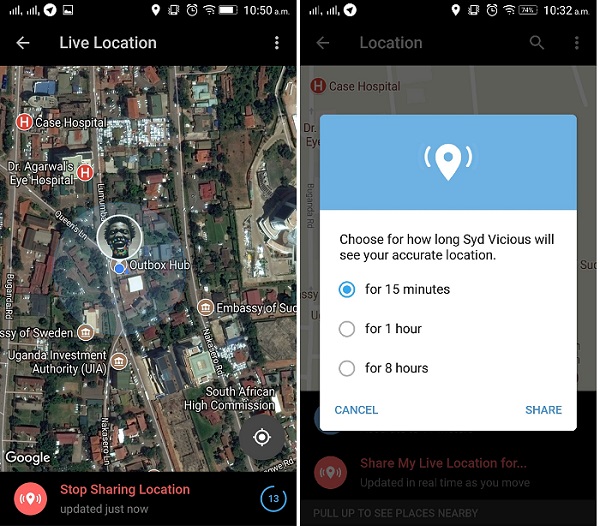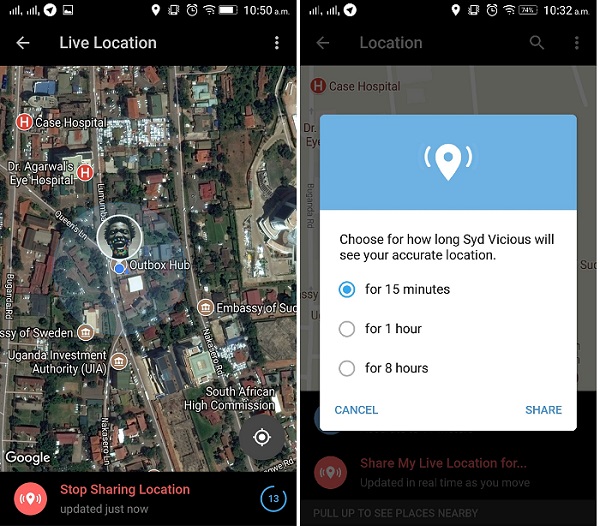Telegram Live Location:
The first, Live Location, is more or less the same as a Live Map Tracking System. Telegram users can now broadcast their location as they travel to their friends in real time as they move. Live Location can be set for 15 minutes, an hour or up to 8 hours. All you need is a bit of internet and your GPS turned on. Powered by Google Maps, you can switch between Map, Satellite or a Hybrid of the two. When we used the Live Location feature on the move, the accuracy was off at times, but only by degrees. When you send your location, Telegram informs you of the accuracy, which keeps adjusting.
What you would take for a gimmick actually has valid real-world applications. A bunch of people meeting up can create an interactive map that indicates each individual’s current location and how far out they are from the venue, along with their progress. You can track a delivery of a parcel if the delivery guy shares his Live Location. Once you are done, you can simply stop sharing your location, and that’s it!
Telegram Media Player
The Telegram Media Player too finally got a facelift. The inbuilt media player now functions like a full-fledged media player. Simply tap the now playing bar to populate all songs shared in any given chat along with the cover image. The media player initially comes half-screen. However, you can drag it to occupy the entire phone screen. Scroll up or down to select any song on the list. On the downside, the white themed media player clashes with my all black Telegram theme. There’s currently no setting to change the media player theme. All in all, the all-new Telegram Media Player is a solid revamp.