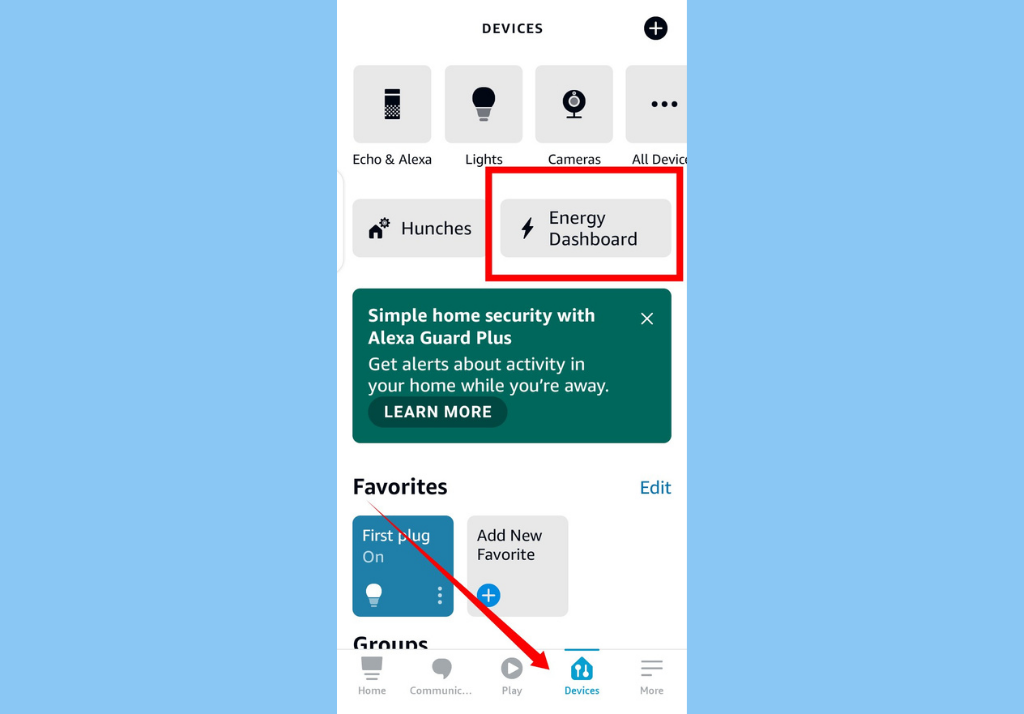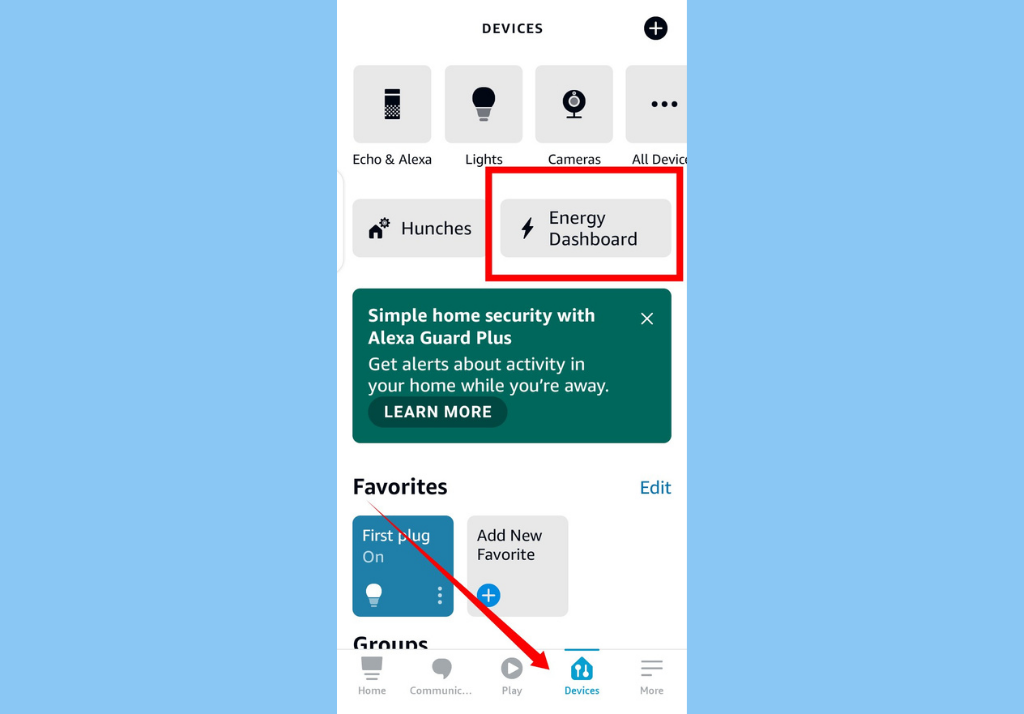The Energy Dashboard feature works with smart lights, plugs, switches, water heaters, thermostats, TVs and all Echo smart speakers. And it can also help you monitor energy usage from your non-smart devices and electronics connected to your smart plugs. Your old televisions or microwaves, for instance.
Accessing the Alexa Energy Dashboard
Tap Devices on the bottom menu.You should then see Energy Dashboard – it is right next to the Hunches option. Tap on it.Next, tap Get started
On the energy dashboard, you can see the energy consumption for each compatible device connected to your Alexa app. Also, you can choose to see your breakdown of energy consumption in a weekly or monthly reporting format. Energy consumption rate is reported in Watts (Wh) and Kilowatts (Kwh).