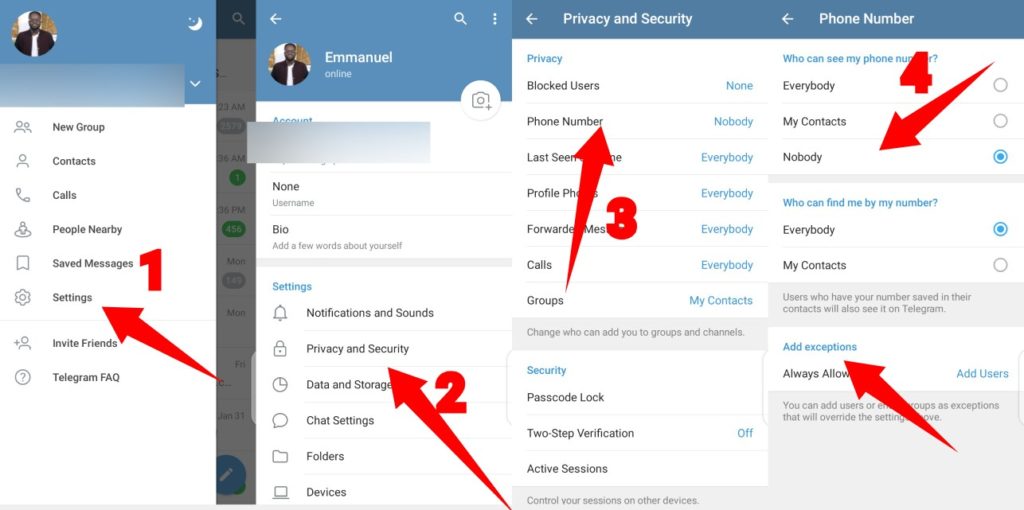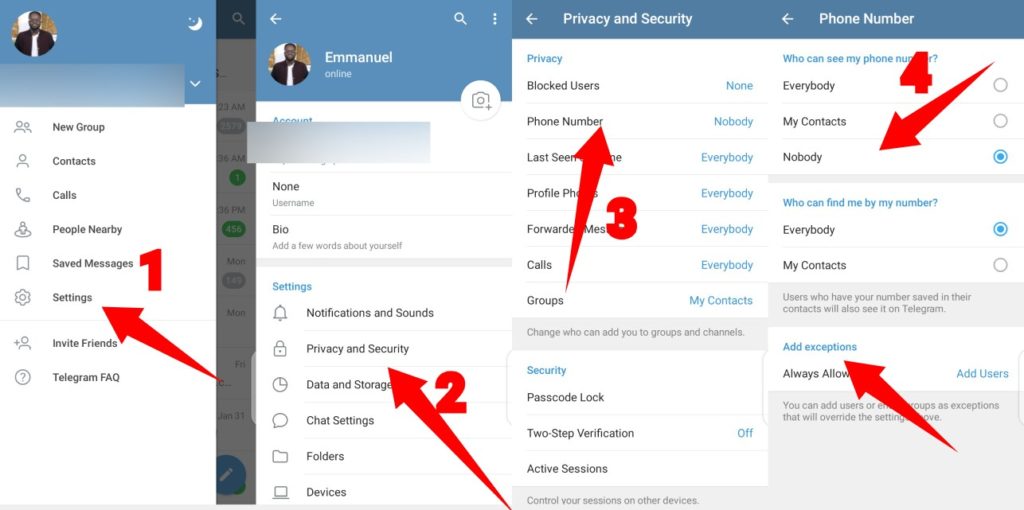While some users are comfortable with their phone number displayed to their contacts, others want to use Telegram anonymously. Telegram is famous for offering its users a wide range of privacy and security features. One of such features is the option to hide your phone number from other users on Telegram. The cool part of it all is that you can add exceptions. In this post, we’ll show you how to do just that. We made use of an Android device for this guide and there might be slight changes in the interface if you use an iOS device. Related Article: A Simple Guide to Using Telegram Web
How to Hide Your Phone Number on Telegram
Open the Telegram app and tap the hamburger icon at the top-left corner of your screenTap Settings and then select Privacy and SecurityNext, select Phone number from the Privacy and Security sub-menuTap either My Contacts (for your contacts to see your phone number) or Nobody (no one can see your phone number).
Add Exceptions
If you want to share your phone number with a only couple of user on your contact list, you can add them to the exception list. On the Phone Number settings page, click on Always Allow and select the user(s) you want to add to the exception list. Tap the check/tick icon when you’re done. This feature is one of the many privacy-oriented features available on Telegram. There are other features that protect users’ privacy and security—Secret chat is an important one you should try.