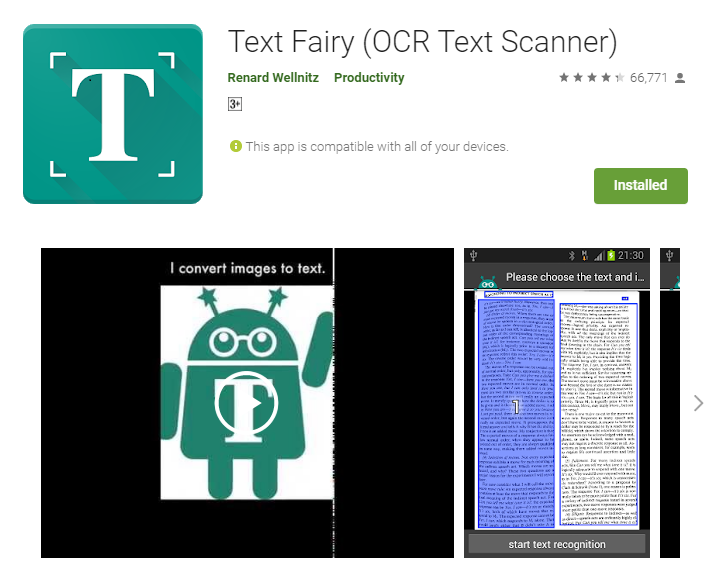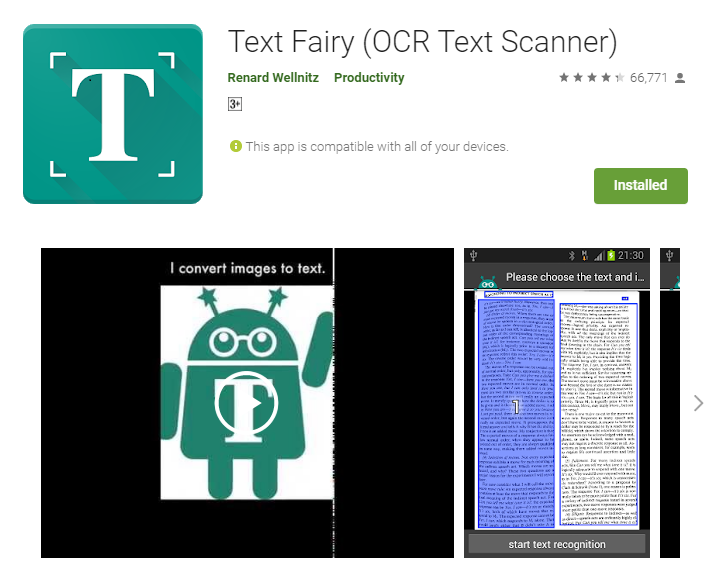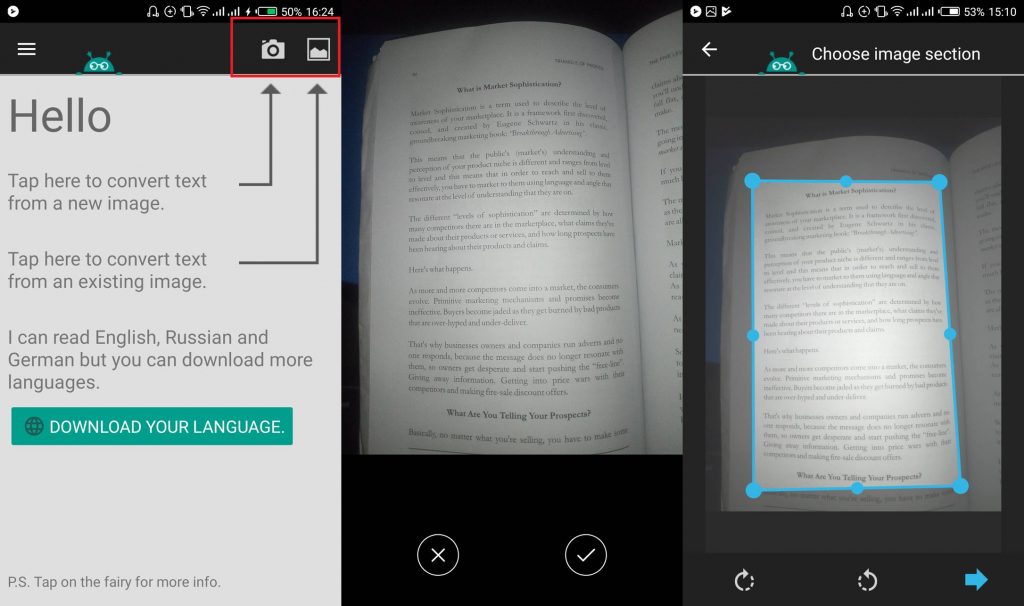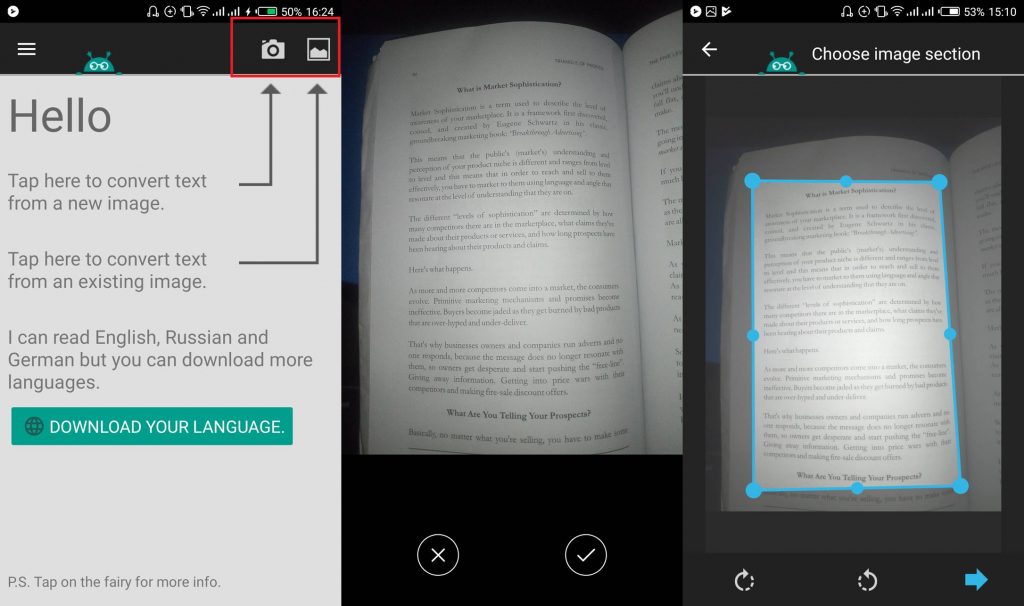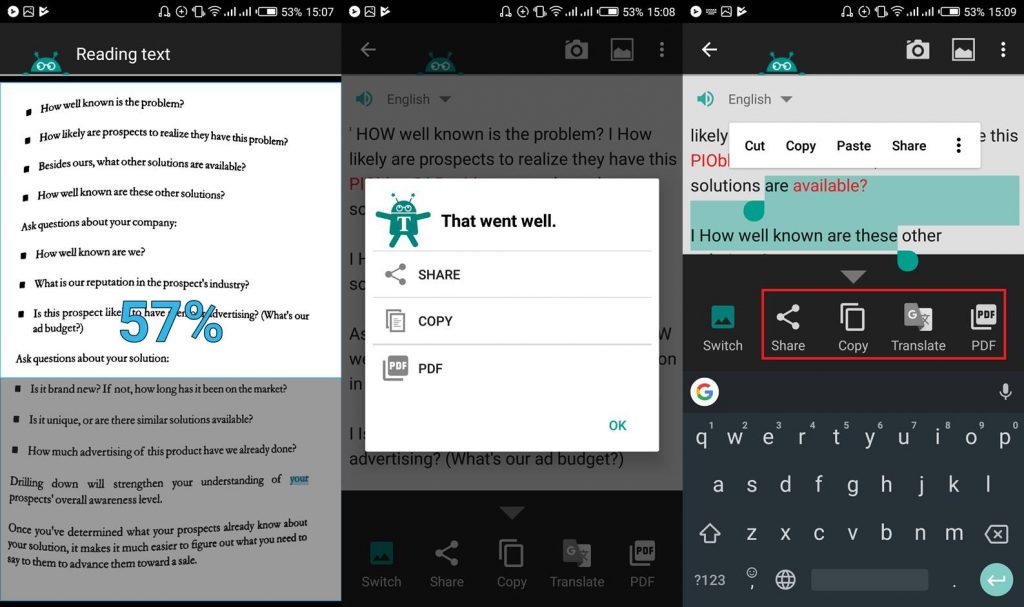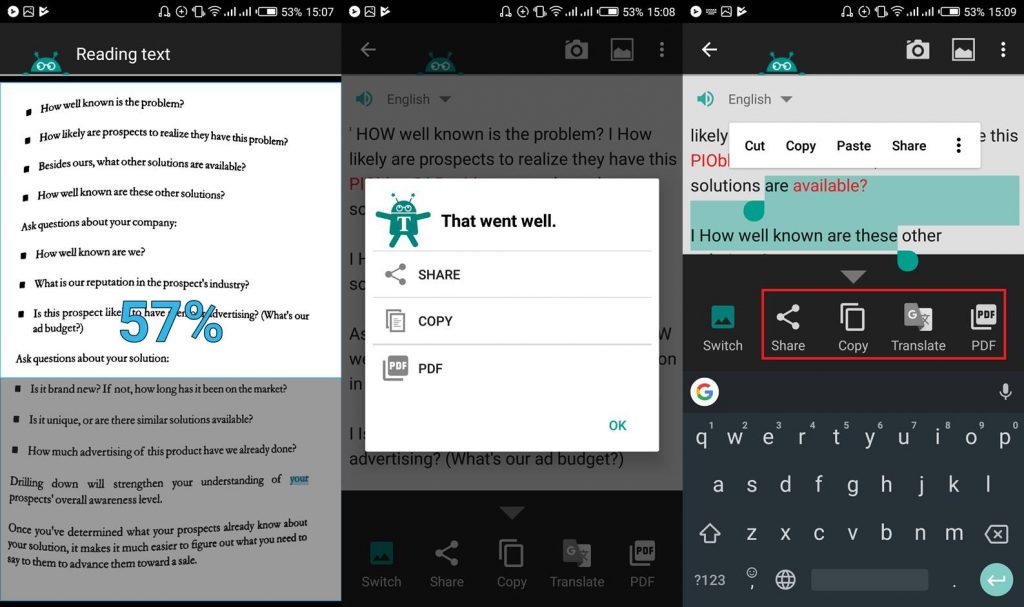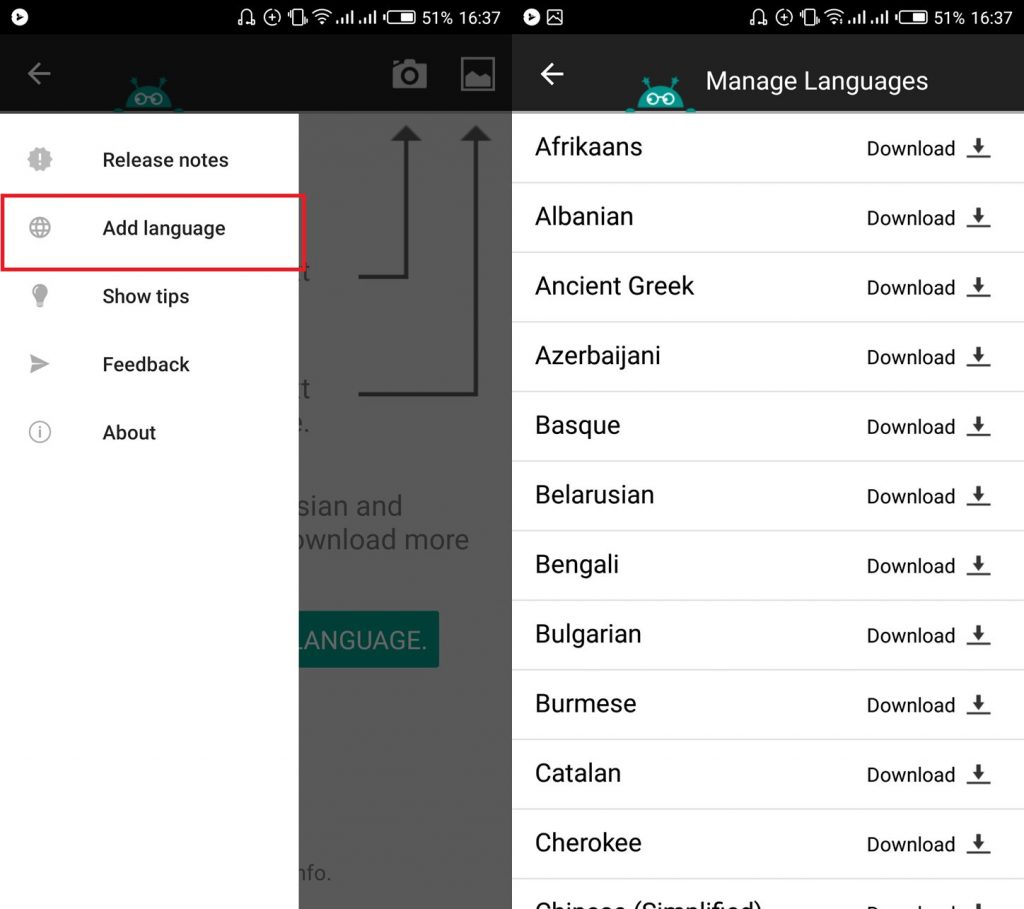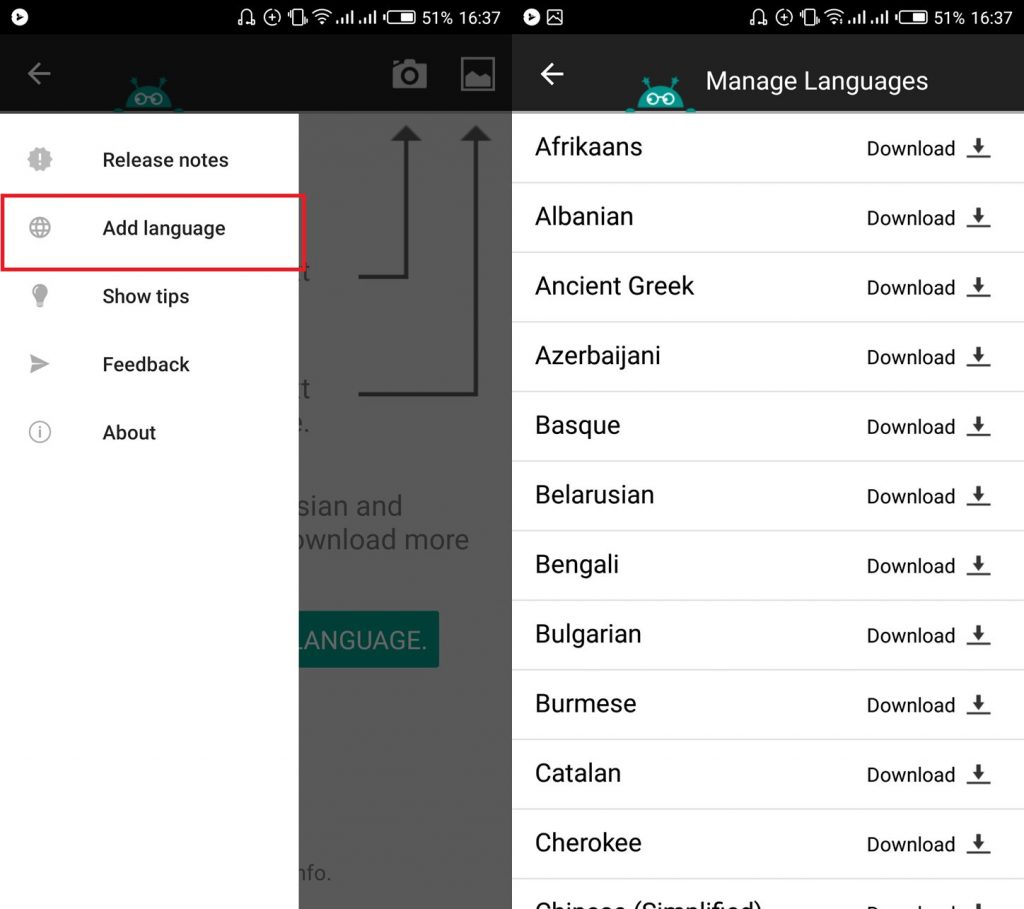These apps are often called Text Scanners or Optical Character readers and they’re able to extract texts from images using a technique known as Optical Character Recognition. There are a number of OCR Text Scanning apps (Text Scanner, Google Keep, Office Lens, TurboScan, Docufy Scanner, etc.) on the Google PlayStore that you can use to extract text from images on your Android smartphone. In this tutorial, however, we’d show you how to copy text from an image using Text Fairy OCR Text Scanning app. 1.Install the Text Fairy app on your device from the Google PlayStore 2. Launch the app and click the “Camera” icon to extract text from a new image. This opens up your phone’s camera. 3. Alternatively, you can tap the “Image” icon to extract text from an existing image. This opens up your phone’s Gallery. 4. Take a photo or select the image of the page, document, file you want to convert to text. NOTE: During image capture, ensure that you keep the camera steady and that the image isn’t dark. Lastly, The Text Fairy OCR app cannot read handwritings. 5. Crop the image to select the section the page you want to extract texts from. 6. The app begins to read the texts on the cropped section of the capture/selected image. 7. Upon completion (i.e. 100%), the app displays a “That went well” message on the screen. You can then proceed to choose to share the extracted text, copy it, or convert it to PDF. 8. Tap “Copy” to copy a portion (or all) of the extracted text. From the copy page, you can still translate the extracted text to a different language by clicking the translate button. By default, Text Fairy can read texts in English, Russian and German. You can, however, download more languages. Click the menu button » Add language » Click “Download” to add a preferred language. Text Fairy isn’t totally perfect when extracting text as I noticed the app had issues correctly extracting words with punctuation marks like apostrophes, quotation marks, and double quotations. I, however, recommend Text Fairy over other OCR Text Scanners and Readers because it is entirely free to use, requires no registration, Ads free, and recognizes printed text from more than 50 languages.